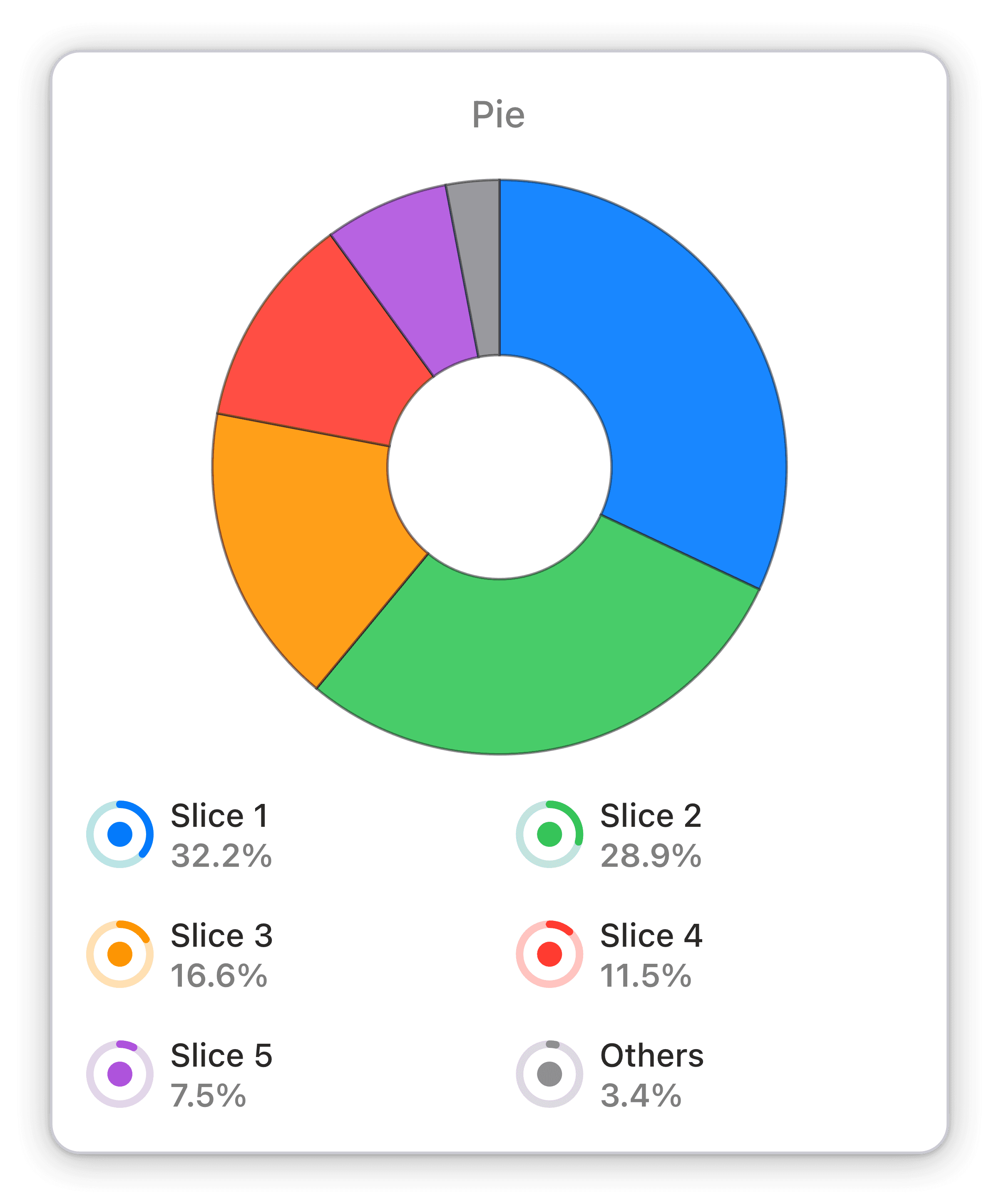Read vs unread important messages
The total messages tagged important broken down by read and messages.
Monitor important Gmail messages with Numerics' Read vs Unread Important Messages pie chart widget. Optimize communication strategies with real-time insights.
The Read vs Unread Important Messages widget in Numerics' Gmail Priority Mailbox Widget Pack is a pie chart that displays the proportion of important messages that have been read and the ones that remain unread. This widget provides users with a quick and easy way to monitor the status of their important communications, allowing them to optimize their communication strategies and ensure that their messages are being received and acted upon. With the pie chart visualization, users can quickly identify patterns and trends, enabling them to make informed decisions and stay ahead of the curve.
Benefits of Tracking Read vs unread important messages in Gmail team performance dashboards
Tracking KPIs is crucial in today's fast-paced business environment. With Numerics, you can easily track your business metrics in real-time, allowing you to stay ahead of the curve and make informed decisions. The pie chart widget is particularly useful for visualizing the breakdown of your data, making it easier to identify patterns and trends. With this widget, you can quickly see the proportion of important messages that have been read versus the ones that remain unread. This knowledge can help you optimize your communication strategies and ensure that your messages are being received and acted upon. Additionally, by having access to this information at all times, you can make timely adjustments to your workflows, which can ultimately lead to increased productivity and profitability.
Full Integration Details:
Part of the gmail
Priority Mailbox Widget Pack
More Gmail Widget Packs:
Gmail Integration Specifications:
Widget Templates:
74
Authentication Type:
OAuth 2.0
Supported plans:
All
API Rate limit:
250 requests per second